Setting Up Your SMTP Server for Success
SMTP stands for Simple Mail Transfer Protocol, and it’s the go-to method for sending emails. Think of it as the mailman of the internet world. It takes your email from your computer and delivers it to your recipient’s inbox. Without it, your emails would just hang out in cyberspace, waiting for someone to guide them to their destination. The ultimate guide to Buy SMTP Server.
The Basics of SMTP
SMTP operates at a foundational level of email transmission, acting as a bridge between email clients and servers. It communicates using a set of commands and responses that ensure your message is routed correctly. Understanding this protocol can demystify the process, helping you troubleshoot and optimize your email sending.
How SMTP Differs from Other Protocols
While SMTP is for sending emails, other protocols like IMAP and POP are used for receiving them. SMTP handles the outbound traffic, ensuring your messages leave your outbox and reach their intended recipients. In contrast, IMAP and POP manage inbound traffic, allowing you to retrieve emails from your inbox. Recognizing these distinctions is crucial for setting up a comprehensive email system.
SMTP’s Role in Email Deliverability
The journey of your email doesn’t end with SMTP; instead, it plays a crucial role in deliverability. Properly configured SMTP settings, along with authentication mechanisms, ensure your emails bypass spam filters and reach the inbox. This reliability is why understanding SMTP is vital for anyone serious about email marketing or communication.
Why Use Your Own SMTP Server?
Setting up your own SMTP server for unlimited sending can be a game-changer, especially if you need to send out mass emails regularly. Here’s why you might want to consider it:
Unlimited Sending Capabilities
Using your own SMTP server liberates you from the sending limits imposed by free email providers. Whether you’re running a marketing campaign or sending newsletters, having no restrictions on volume allows you to operate at full capacity. This freedom ensures that your communication reaches everyone on your list without delays or interruptions.
Enhanced Control and Customization
Having your own SMTP server puts you in the driver’s seat, allowing you to tailor every aspect of your email sending. You can customize settings to suit specific business needs, implement unique authentication methods, and manage IP addresses for optimal performance. This level of control enhances your ability to maintain a high-quality email strategy.
Cost-Effective Solutions for High Volume
In the long term, maintaining your own SMTP server can be more cost-effective than relying on third-party services, particularly for high-volume senders. While there may be initial setup costs, ongoing expenses are often lower, and you avoid per-email fees. This financial predictability is beneficial for budgeting and scaling your operations.
Getting Started with Your SMTP Server
Ready to dive in? Here’s a simple guide to setting up your SMTP server for success.
Step 1: Choose Your SMTP Service Provider
First things first, you’ll need to select an SMTP service provider. This is crucial because the right provider will offer the tools and support necessary for smooth operations. Some popular options include:
Evaluating Popular Providers
When selecting an SMTP provider, consider factors such as reliability, support, and features. SendGrid is renowned for its robust offerings and dependable service, making it a favorite among businesses. Mailgun caters to developers with its powerful APIs, facilitating seamless integration and automation. Amazon SES stands out for scalability and affordability, perfect for growing enterprises.
Understanding Pricing and Features
Comparing pricing models is essential to finding a provider that fits your budget. Providers often offer tiered plans based on email volume, additional features like analytics, and customer support levels. Understanding what each plan includes ensures you get the best value for your investment.
Assessing Support and Documentation
Reliable support and comprehensive documentation are vital for a smooth SMTP experience. Ensure your chosen provider offers accessible customer support and a well-documented knowledge base. This assistance can be invaluable, particularly during the initial setup and troubleshooting phases.
Step 2: Set Up Your Domain
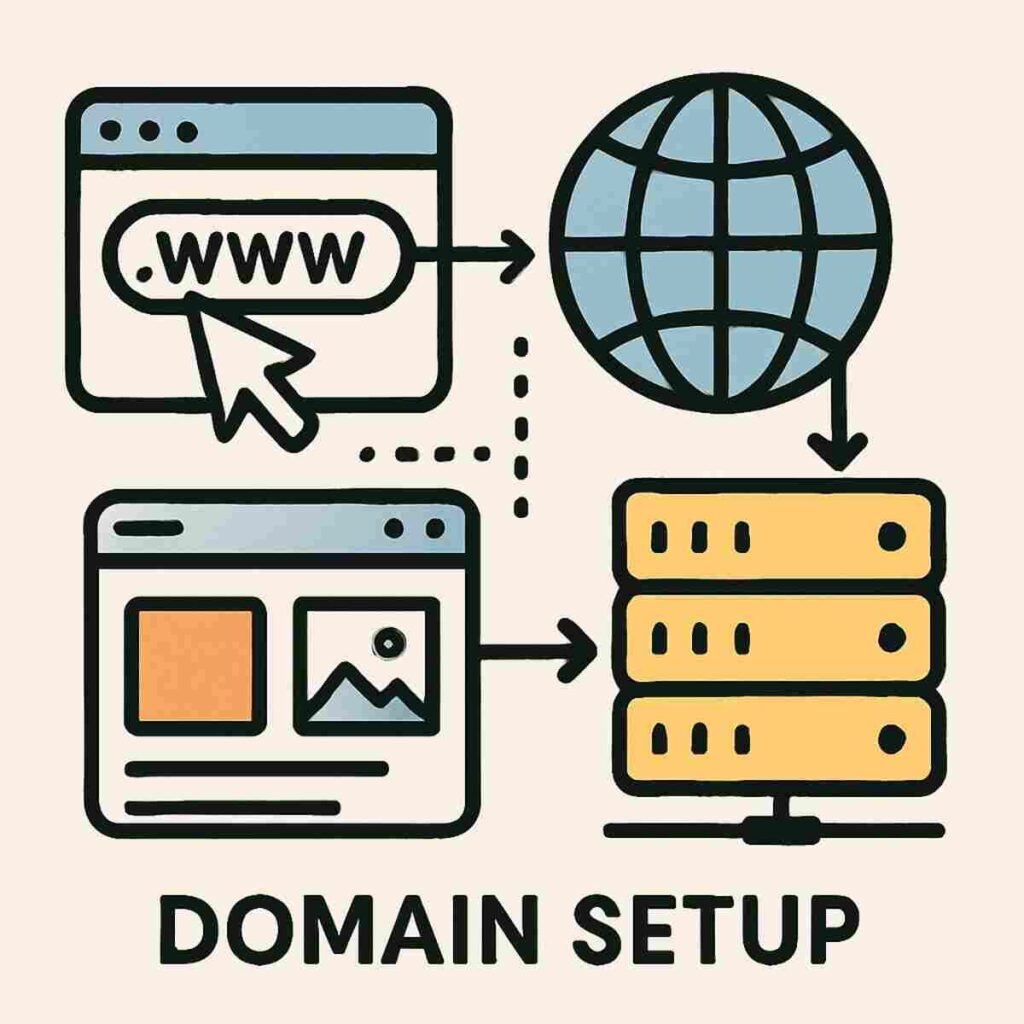
Your domain is like your online home address for email sending. Setting it up correctly is essential for ensuring your emails are delivered successfully. Here’s how you can do it:
Acquiring a Domain
If you don’t have a domain yet, securing one is your first step. Providers like GoDaddy and Namecheap offer a wide range of domain extensions at competitive prices. Selecting a domain that reflects your brand can enhance recognition and professionalism in your communications.
Configuring DNS Settings
DNS settings are crucial for email deliverability and security. You’ll need to update your domain’s DNS records to include SPF, DKIM, and DMARC. These records act as validation mechanisms, signaling to receiving servers that your emails are legitimate and reducing the risk of them being marked as spam.
Importance of SPF, DKIM, and DMARC
SPF, DKIM, and DMARC work in tandem to authenticate your emails and protect against spoofing and phishing. SPF specifies which IP addresses are authorized to send emails on behalf of your domain. DKIM adds a digital signature to emails, ensuring their integrity. DMARC provides reporting and policy enforcement, giving you control over unauthenticated emails.
Step 3: Configure Your SMTP Server
Now it’s time to roll up your sleeves and configure your SMTP server. Don’t worry, it’s simpler than it sounds!
Installing Necessary Software
Depending on your provider, you might need to install specific software on your server. This software is the backbone of your SMTP operations, enabling email routing and delivery. Follow the provider’s detailed instructions to ensure a smooth installation process.
Setting Up Authentication Protocols
Authentication is key to a secure SMTP setup. Implement protocols like SMTP AUTH to verify that only authorized users can send emails through your server. This step protects your server from unauthorized access and potential misuse.
Conducting Test Emails
Testing is a critical phase to confirm that your SMTP server is functioning correctly. Send test emails to various addresses, checking for issues like delays, bounces, or spam flagging. These tests help identify configuration errors early, allowing for timely adjustments.
Step 4: Optimize for Deliverability
Your SMTP server is ready, but let’s make sure your emails actually make it to your recipients’ inboxes. Here are some tips:
Monitoring IP Reputation
Your sending IP’s reputation significantly impacts deliverability. Regularly check your IP’s status using online tools, and take corrective actions if issues arise. Maintaining a good reputation ensures that your emails are more likely to land in inboxes rather than spam folders.
Maintaining a Clean Email List
A clean email list is crucial for minimizing bounce rates and improving engagement. Regularly audit your list to remove inactive or incorrect addresses. Implementing a double opt-in process for new subscribers can further enhance list quality and reduce the risk of spam complaints.
Crafting Engaging and Relevant Content
Content plays a pivotal role in deliverability and user engagement. Avoid spammy keywords and ensure your emails provide value to recipients. Personalized and relevant content can increase open and click-through rates, fostering a positive sender reputation.
Troubleshooting Common Issues
Sometimes things don’t go as planned, but don’t sweat it. Here are some common issues and how to tackle them:
Emails Not Sending
If your emails aren’t sending, double-check your SMTP settings. Ensure your username, password, and server details are correct. Restarting your server can also resolve minor glitches.
Checking Server Connections
Connectivity issues can prevent emails from being sent. Verify that your server is properly connected to the internet and that there are no network disruptions. Ensuring a stable connection is vital for uninterrupted email delivery.
Verifying Authentication Credentials
Incorrect authentication credentials are a common cause of sending failures. Double-check your username and password, and ensure they match the credentials configured on your server. Correcting these details often resolves the issue.
Reviewing Server Logs
Server logs provide valuable insights into email delivery processes. Examine logs for error messages or warnings that could indicate underlying problems. Analyzing these logs helps pinpoint issues and guide troubleshooting efforts.
High Bounce Rates
If you’re seeing high bounce rates, it might be due to incorrect email addresses. Make sure your list is clean and up-to-date. Implement a double opt-in process to verify new subscribers.
Understanding Bounce Types
Bounces can be categorized as either hard or soft. Hard bounces occur due to permanent issues, such as invalid email addresses, while soft bounces are temporary, often caused by server issues. Differentiating between these types helps in addressing the root cause effectively.
Implementing List Verification Tools
Using email verification tools can identify invalid addresses before you send your campaign. These tools scan your list for common errors, such as typos and non-existent domains, helping reduce bounce rates and maintain list hygiene.
Analyzing Bounce Reports
Most SMTP providers offer bounce reports that detail the reasons for each bounce. Reviewing these reports provides insights into patterns or recurring issues, allowing you to make informed decisions about list maintenance and campaign strategies.
Emails Going to Spam
If your emails are landing in spam folders, review your email content for spammy keywords. Ensure your SPF, DKIM, and DMARC records are correctly set up.
Avoiding Spam Triggers
Certain words and phrases can trigger spam filters, sending your emails to junk folders. Familiarize yourself with these triggers and avoid them in your content. Crafting clear, concise, and value-driven emails minimizes the risk of being flagged as spam.
Strengthening Authentication
Properly configured SPF, DKIM, and DMARC records enhance your domain’s credibility. Ensure these records are up-to-date and correctly implemented to authenticate your emails and improve deliverability.
Engaging Subscribers
Subscriber engagement is a critical factor in inbox placement. Encourage interactions through personalized content and calls to action. The more recipients engage with your emails, the more likely they are to reach the inbox in the future.
Best Practices for Using Your SMTP Server
Now that everything’s up and running, let’s ensure you maintain a high-quality email strategy:
Respecting Subscriber Preferences
Always obtain permission before sending emails to subscribers. Respecting their preferences not only complies with regulations like GDPR but also fosters trust. Offering easy opt-out options ensures a positive user experience.
Creating Tailored Content
Tailor your emails to align with your audience’s interests and preferences. Segment your list based on demographics, behavior, or past interactions to deliver relevant content. Personalization increases engagement and enhances customer relationships.
Tracking and Analyzing Performance
Utilize analytics to track key metrics such as open rates, click-through rates, and conversions. Regularly reviewing these metrics helps you understand what’s working and what needs improvement. Data-driven decisions optimize your email strategy for better results.
Wrapping Up
Setting up your own SMTP server for unlimited sending might seem like a challenge at first, but with the right steps, you’ll find it’s pretty straightforward. Whether you’re a content marketer looking to reach more people or a graduate student needing to send out surveys, having control over your email sending process can be incredibly empowering.
Remember, it’s all about choosing the right tools, setting everything up correctly, and maintaining good practices. With this guide, you’re now well-equipped to make your SMTP server a success. Happy emailing!


